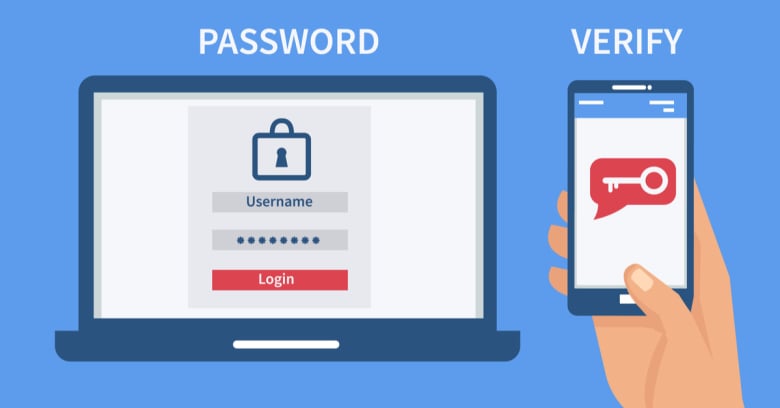

To activate and setup, log in to your Traveling Mailbox, click Account on the left menu, then click Preferences, and from that screen you can setup Multi Factor Authentication.
Need Support? Our team is available to assist 7 days a week at 855-749-1737 or via our Online Chat, or via Email at Support@TravelingMailbox.com

