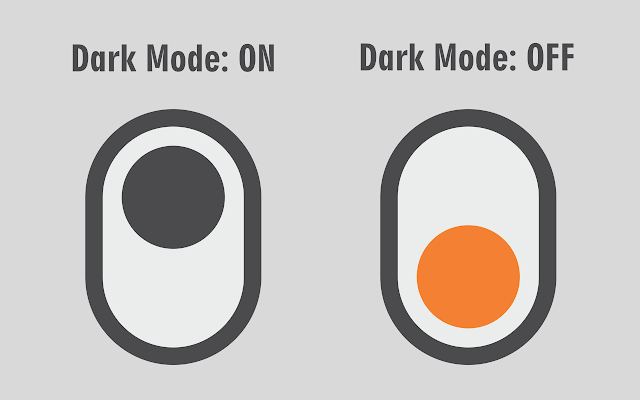
The Traveling Mailbox team is pleased to announce that after hearing from you on our Ideas Board, we have officially launched Dark Mode on your Traveling Mailbox! To activate, after logging in to your Traveling Mailbox, you can toggle the mode on or off by clicking the Sun (For Light Mode) and the Moon (For Dark Mode).
The team would like to thank everyone for their input and for taking the time to give us ideas on our Ideas Board Here. This has really helped us here from our customers how we can improve the service. Since adding the Ideas Board, we have made numerous changes and we will continue full ahead steam listening and implementing changes to our service to best meet our customers needs.
Thank You!
Upcoming Feature Releases: Auto Hold for Mail and the ability to request partial scans!


Comments are off for this post.
-

-
